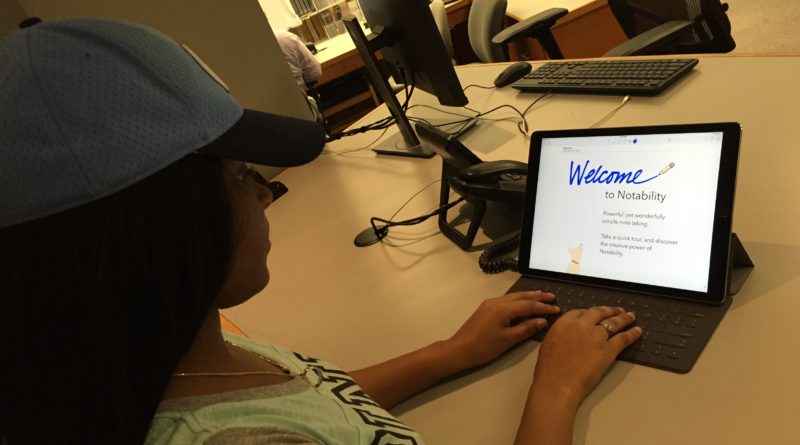Helpful Apps for Class
With each new feature added to iPad Pro’s iOS, faculty, staff and students have a plethora of ways to employ iPad in the classroom. The Apple Store offers millions of apps, most of which are free of charge or cost very little to download.
Students around campus have been using apps, such as iTunes U, Notability and Quizlet on their iPads to further enhance their learning experiences. Lynn professors and students seem to be using iTunes U as their preferred app of choice for an organized and simple to use learning experience.
iTunes U recently released new features, including an option for professors to take attendance and input grades directly within the platform. Other options include the ability to highlight and take notes on any document, to digitally turn in assignments to the professor upon completion, as well as to post photos directly within a post for enhanced assignment details. While all of these features are currently available to use, the Information Technology department has not begun the transition thus far.
“With iTunes U, there are no more lost handouts. Professors do not need to make, distribute and keep distributing handouts for the students that lose theirs,” said Mike Petroski, Director of Faculty Development and Academic Assessment. “Students always have the handouts available and do not need to worry about losing any. iTunes U also offers notifications and reminders so students can keep track of what is due.”
Another useful app for learning is Notability, which typically costs $7.99, but is free of charge to all Lynn faculty and students. With Notability, note taking will never be the same, as photographs can be scribbled on, notes can be edited and lectures may be recorded and attached to notes for future reference. Recording lectures comes in handy when reviewing for exams, but make sure to ask professors before recording their class.
“I love to use this app because it is easy to use and allows me to take notes,” said Christopher Bachelor, junior. “My favorite feature is that you can highlight anything you import into it, allowing the important points to stand out.”
Another app suggestion to use in the classroom is Quizlet, a free app available for iPhone, iPod Touch and iPad. Quizlet is a free learning platform created by Andrew Sutherland when he was in high school. It offers many features, such as creating digital note cards, generating quizzes to study vocabulary as well as other various learning games to help study for an upcoming quiz or test. With Quizlet, professors may even generate content, create an on line class and share it with their students to prepare for an in-class exam.
“Quizlet is an easy platform to organize notes,” said Stephanie Woloshin, senior. “It really makes studying fun and interactive.”
As additional apps are being introduced into the classroom on campus, both faculty and students are finding ways to help all learning styles succeed and are diving into the depths of a much more enhanced educational environment.
Students with suggestions for apps that may be beneficial for both inside and outside classroom use, can share with peers in order to help create a more helpful and interactive learning environment, one app at a time.